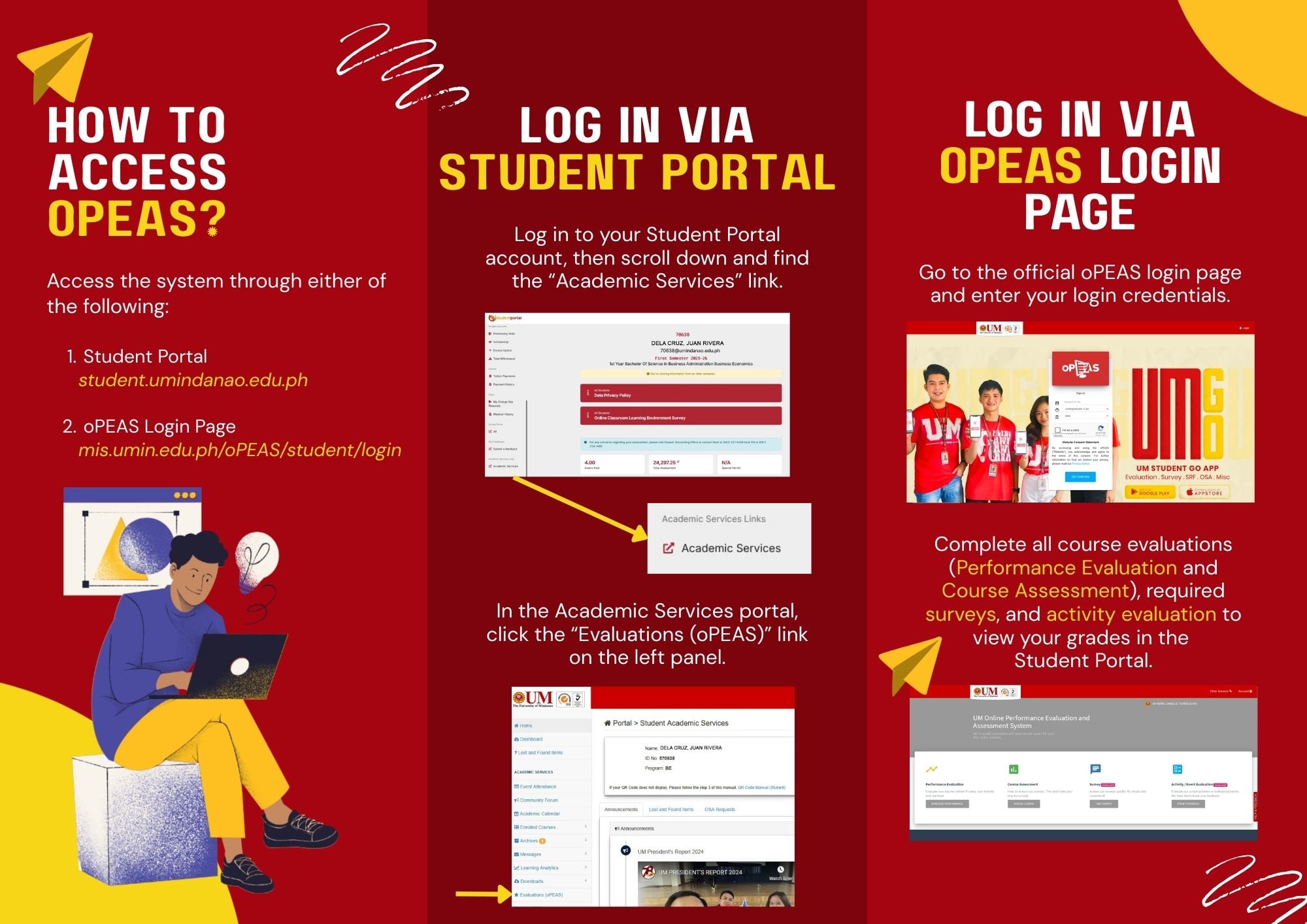I’m having trouble accessing the student portal what should I do?
- Check if you have entered the correct URL for the student portal: https://student.umindanao.edu.ph (don’t forget the https:// )
- Check if you’re connected to the internet.
- The student portal might be under emergency maintenance. You can check the UM official fb page for announcements on when the website will be available. Maintenance only takes 30-60 minutes.
Where do I get the information to login to student portal?
- If you have entered a valid GMAIL address upon registration at https://register.umindanao.edu.ph you may sign in using the SIGN IN WITH GOOGLE link or the SIGN IN WITH FACEBOOK link.
- If you have an existing UM Gmail Account (@umindanao.edu.ph) you may sign in using the SIGN IN WITH GOOGLE link.
- You can contact admission or SAO. An access code will be provided for you. You can use the access code to create your own password. Make sure to update your email address after logging in successfully.
What should I do if the dashboard is not showing the LATEST SEMESTER that I am ENROLLED in?
All you need to do is navigate to the latest semester that you are enrolled in. you can do that by click/tap on the USER ICON located on the upper right corner of your screen and then click/tap SWITCH SEMESTER.How do I know if an LMS and UMindanao Google Account has been created for me?
Login to UM student portal https://student.umindanao.edu.ph and check for announcements. You can do this by clicking the megaphone icon located at the upper right corner of your screen.